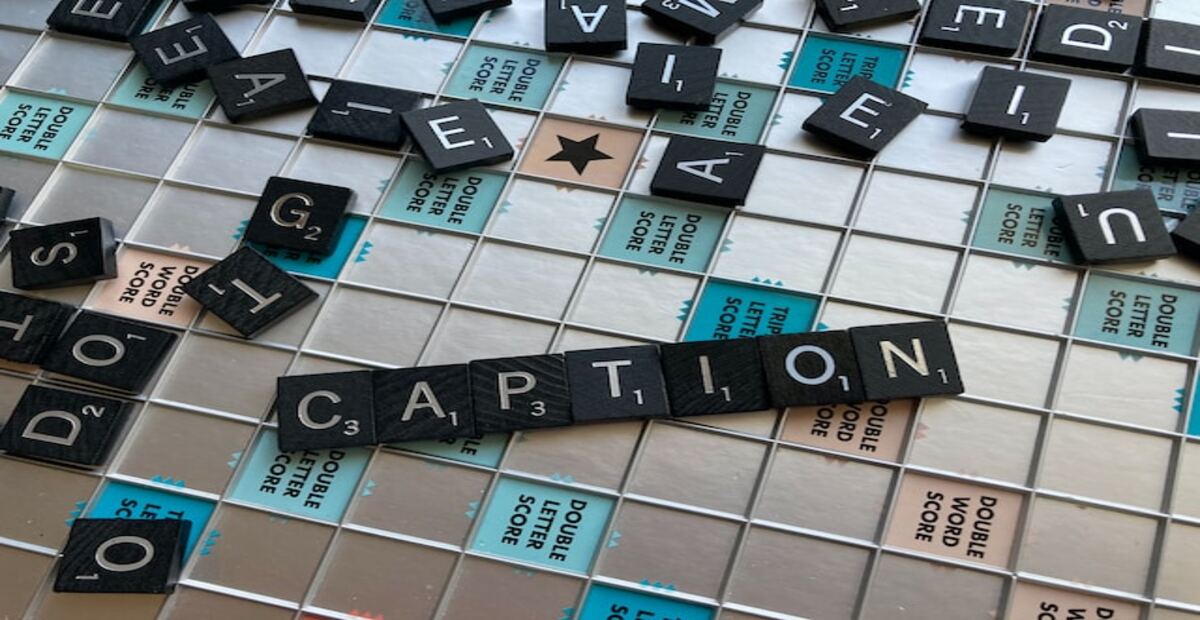It has never been easier to communicate ideas across the globe. As a result of our increased connectedness, we also face new challenges and responsibilities. Now, more than ever, we must think about how to express ideas so as to foster inclusion. We should also consider the most efficient way to reach all the potential prospects for our content.
Captioning and subtitling videos allow creators to reach a wider audience, and those who need these transcripts can interact better with the content.
What are the differences between captions, subtitles, and transcripts?
If you’ve used a streaming service like Netflix, then chances are you’ve enjoyed the benefits of closed captioning and subtitles. Is there a difference between captions and subtitles though?
Subtitles are intended for viewers who cannot understand the language being spoken, but captions are intended for viewers who cannot hear the audio. A caption (closed or open captions) includes not only the dialogue, but also all other relevant audio. In addition to communicating sound effects, speaker IDs, and other non-speech elements, they also aid people with disabilities. United States law requires captions for most videos. Captions can often be changed and their placement on the screen rearranged so as not to interfere with the visual images displayed.
Subtitles translate video dialogue into other languages, so that audiences everywhere can watch video content without needing to understand the language spoken. They communicate speech, but not non-speech elements like sound effects, background music, etc.
Subtitling your video content can help you reach untapped markets and make your video content accessible to other countries in different languages.
Captions are on-screen text descriptions of a video product’s dialogue, identifying speakers, and describing other relevant sounds that are otherwise inaccessible to people with hearing impairments. Video captions are synchronized with the video image so that viewers can access the video content either through audio or text. Captions can be open or closed. A closed caption can be turned on and off by the viewer, but an open caption is always visible and cannot be hidden.
As mentioned above, captions are very useful to people with hearing impairments. But they’re also quite welcome by movie aficionados who don’t want to miss a single part of the entertaining experience.
Transcripts
The term transcript refers to a text-based version of video or audio material originally produced in video or audio format. In addition to displaying transcripts below the original video or audio file online, transcripts can also be used to create supplementary content. Furthermore, transcripts can be translated from one language to another, and even presented in as many languages as desired.
When you understand the different uses for these speech-to-text applications, you will be able to elevate your content most effectively. By implementing these strategies, you will be able to improve ADA compliance, boost video SEO, make your content more engaging, and optimize your video or audio content ROI.
Quick Comparison:
Captions
- Identify speakers
- Change on-screen position when obscuring visual elements
- Include non-speech elements
- Required by U.S. law for most video content
Subtitles
- Translate spoken dialogue into another language
- Time-synchronized with media
- Do not include non-speech elements
- In UK & other places, ‘subtitles’ refer to captions as well
Transcripts
- Are the most universally useful speech-to-text tools
- Help people consume content in new and helpful ways across the board.
How Captions Enhance the Experiences of People with Hearing Impairments
According to the Americans with Disabilities Act (ADA) of 1990, businesses and public accommodations must ensure that individuals with disabilities are not excluded from or denied services because of the lack of auxiliary aids and services. Captions are considered a type of supportive aid. As a result of the passage of the ADA, captioning has become more common. As a result, when entertainment, education, information, and training materials are produced and distributed, they are captioned for people with hearing impairments.
By using captions, viewers can follow both a program’s dialogue and action simultaneously. Hearing, like vision, is influenced by our expectations. Captions can facilitate understanding of spoken words for people with residual hearing — if you know what someone may be planning to say, their speech will seem clear). The captions can also indicate who is speaking, or provide information about sound effects that might be important to understanding a news story, political event, or plot.
Closed Caption and Subtitle Software and Apps
Rev – Rev is one of the most comprehensive services on the market to provide transcripts, captions, or subtitles for videos.
Verbit.ai: Provides flexible transcription & captioning for diverse customers and industries
Mixcaptions. The app, created by Mixcord Inc. and available only for iOS users, provides users with the ability to watch videos on the mute setting or to get a transcript for an improved level of understanding.
Autocap. Provides automatically generated video captions.
Veme.ly. Allows users to add their own subtitles to videos. This service is geared towards social media users. However, it does not include either AI speech to text software or industry professionals’ assistance.
Subtitle viewer. It’s exclusive to iOS. It is geared towards providing subtitles in various languages and it is usually used for movies or television productions.
Communication Access Realtime Translation — CART
On TV shows, Netflix, and in movie theaters, captions are common. The CART system works similarly, converting spoken text and sound into words. Text appears on a big screen or on a mobile device, when the words are spoken or played, in real time. Remote CART can also be streamed online.
The CART service makes your event, speech, courtroom, classroom, workshop, seminar, church service, or meeting compliant with the Americans with Disabilities Act (ADA) and accessible to people with hearing loss. To create an inclusive event, accessible technology and services are essential so that everyone can participate, regardless of their hearing abilities. A hearing-assistive technology component should be considered as well: induction loops, FM, and infrared systems combined with CART will provide the highest level of accessibility.
It can be difficult for people with good hearing to comprehend completely, especially in loud or noisy environments. These people are helped by CART, as well as those for whom English is a second language. CART can mean the difference between staying at home and remaining active for people with significant difficulties hearing.
You can project the text onto a screen, display it on a computer monitor, or transmit it over the Internet. CART users and event and venue managers should be aware that CART can be combined with PowerPoint or other presentation content—enabling people to view all content on one screen.
Conclusion
Subtitling and captioning videos are becoming the norm. There are many advantages to this. Video creators can comfortably share their message with the world. Users who require assistance to interact with the information are also provided with that assistance.
There are several apps that offer this kind of service. While many of them have good features, use the information available to pick the most reliable and easy-to-use option.