Making beautiful designs is only one aspect of visual communication. Whether it’s charts, graphs, illustrations, careful typography, or other visual elements, it’s all about communicating information clearly and accurately. As a graphic designer, accessibility in design is a crucial aspect to consider.
Colors evoke emotions, feelings, and ideas in a design. The masterful use of colors can enhance the perception of a brand.
Knowing how color influences document design will enable you to create content that benefits all users and makes your messages more clear.
Accessible Color Design

Through color accessibility, people with visual impairments or color vision deficiencies are able to interact with digital experiences much like everyone else.
You should have a background-to-text contrast ratio of at least 4.5:1 in order to meet the World Wide Web Consortium’s minimum AA rating. Be sure to check your contrast ratio when designing things like buttons, cards, and navigation elements.
By not relying solely on color to convey information, you can also ensure accessibility. Be sure to incorporate clear messaging or iconography for things like error states, success states, or system warnings.
Accessible Font Design
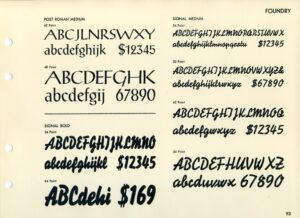
Whenever you design signs or other informational materials that may appear in public settings, thoroughly reviewing the Americans with Disabilities Act Accessibility Guidelines — ADAAG is important.
ADAAG provides highly specific standards for font casing, style, and proportions, depending on where they appear. For example, the type on restroom signs should be sans serif and all uppercase.
It should be easy to read the font, and you should be able to distinguish between numbers and characters. Some people have difficulty reading script fonts, for example. Use reasonably sized fonts. For instance, 12 pt and above is decent. Avoid very lightweight fonts; aim to use medium- or bold-weight type.
As a general rule, ensure that words and paragraphs are evenly spaced. Do not split words at the end of lines.
Pro tip: Ensure your PDFs pass the accessibility checker built into Adobe Acrobat.
Accessible Multimedia Design

Ideally, visual communication should convey the majority of the message through videos, images, etc, with minimal reliance on text or audio transcript. With accessible design, this doesn’t necessarily hold true.
When you create a video or motion graphic, ensure that the content is transcribed into text for people using screen readers to appreciate.
Furthermore, the use of closed captions to provide descriptive context is beneficial for an audience with hearing impairment. If you’re sharing your video on social media, consider turning the subtitles on for all your viewers.
Also, ensure that the voiceover artist speaks clearly and that the background music does not make it difficult to hear or understand. All of these elements are essential to an accessible design.
Accessible Interactive Web Design

When it comes to creating a great user experience in digital environments, there are a number of factors to consider. All great visual communication designers should know the best practices for these kinds of interactive spaces.
Here are a few best practices for ensuring accessibility in digital spaces:
- Use accessible HTML, which includes elements that will help your users understand what is on the page, including Alt text, form titles, semantic HTML tags, descriptive link titles, etc.
- Make sure file names accurately describe the content.
- Provide skip links so the visually impaired can skip over irrelevant content and code.
- Use fonts, multimedia, and color contrast as advised above.
Lastly, web authors and designers should dedicate the time necessary to learn the best practices of accessible design.
Automated Web Accessibility
Accessible graphic design can be created from the ground up, but you can also streamline the process with the right tools and resources.
Equally AI can improve your accessible graphic design with just a single line of code. Try out our Automated accessibility solution for free, then select the plan that best matches your needs. Our plans can be found here.
Closing Thoughts
Having accessible graphic design on your website makes it easier for your website to be viewed and navigated by a wide audience. By making your website more accessible, you can boost revenue and improve your reputation, since a large segment of prospective customers may not be able to access your site otherwise.




